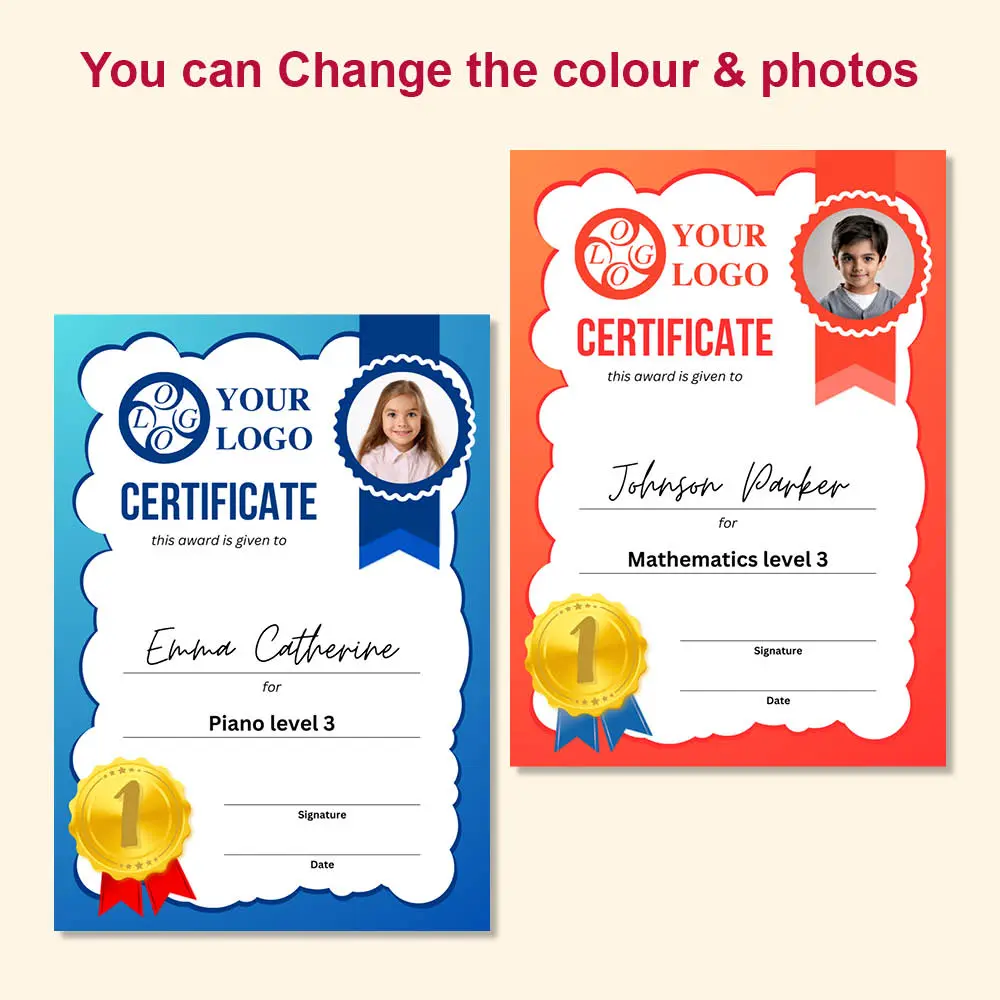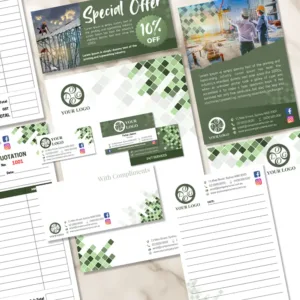School Certificate Photo Editable
A school certificate is a formal document issued by an educational institution to confirm a student’s successful completion of a specific course, program, or set of requirements. This versatile certificate can be used for various educational levels and institutions, including:
Primary and Secondary Schools: High school diplomas, primary school completion certificates
Early Childhood Education: Kindergarten graduation certificates
Vocational Training: Trade certificates, industry certifications
Tertiary Education: College diplomas, university degrees
Specialized Training: Music school diplomas, swimming certificates, martial arts belts
Private Tutoring: Personalized certificates of achievement
School certificates serve multiple purposes:
Recognition of Achievement: They acknowledge a student’s hard work and accomplishments.
Academic Record: They form part of a student’s academic history.
Career Advancement: They can be essential for job applications and further education.
The Canva School Certificate Photo Editable template offers a convenient way to create personalized certificates by adding a student’s photo, making them unique and memorable.
‘School Certificate Photo Editable Template’ is a DIGITAL TEMPLATE that is completely editable and customizable on Canva (www.canva.com). which is an easy-to-use template editor that works in your web browser. You must have a Canva account to edit your template, which is completely FREE and easy to use. You will have access to your template(s) within minutes of purchase. No physical item will be shipped to you.
WHAT’S THE ITEMS
The size of the design is suitable Australian popular size standard (A series sizes) & all design already made “bleeding” for printing processes (from original template).
- A4 (210 x 297mm) School Certificate Photo Editable (Portrait)
- A4 (210 x 297mm) School Certificate Photo Editable with Badge (Portrait)
- A4 (297 x 210mm) School Certificate Photo Editable (Landscape)
- A4 (297 x 210mm) School Certificate Photo Editable with Badge (Landscape)
- A5 (148 x 210mm) School Certificate Photo Editable (Landscape)
- A5 (148 x 210mm) School Certificate Photo Editable with Badge (Landscape)
- Certificate Free Icon
- Suggestion Badge Color
YOU CAN CHANGE School Certificate Photo Editable
- Font Colour, Style, Size
- Add & Edit Text
- Add Page
- Background colour
- Add your photo or art
- Copy and paste to change the wedding timeline
- Move, rotate, add, delete, etc.
HOW IT WORKS
- Add to Cart & Purchase.
- You’ll then get an email straight away from Unique Art Design with a link to access your template.
- Click on the links to access templates.
- Sign into Canva or create a FREE account to start editing your templates.
- Edit your templates! You will be able to customize text, fonts, colours, photos, and more!
Note: You will not be able to change template size or orientation. - Download your finished designs as PDF, JPG or PNG files.
(For professional printing, the better option is crop marks & bleed in pdf format) - Print on your home printer or contact us for a professional printing.
*Please spell check your designs before printing. Unique Art Design is not responsible for misspelled words on your final design.
PRINTING
For professional printing, I recommend using a pdf file type and with bleed and crop marks. If you are a Canva PRO user, please use a CMYK type as well, which is much better.
Please note that you aren’t receiving anything physical.
Colours may vary slightly due to different colour monitors/printers.
IMPORTANT
Better editing can be done using a laptop or a desktop computer. Not all features are available in the mobile version.
As all files are digital and no physical products are shipped.
Please note that you aren’t receiving anything physical.
REFUNDS & EXCHANGES
Due to the nature of the transaction, Unique Art Design cannot accept returns, exchanges or cancellations on digital items. All digital sales are final. Please contact us before purchasing if you have any questions!
OWNER RIGHTS
The template is for your personal use only & not for republication, distribution, sale or other use.
FAQ – School Certificate Photo Editable
What is bleeding?
Bleeding is when the artwork exceeds the edge of the page. Generally, bleed is the tiny area which has to be trimmed off after printing. For a quality result, you must extend the artwork past the edge of the page to allow for trimming.
What are CMYK colours?
The CMYK colour stands for cyan, magenta, yellow, and key (black). Printing uses the CMYK process, not RGB.